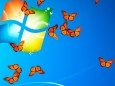Draw On Desktop
Advertisement

Presentation Marker v.2.0.0
Presentation Marker allows users to draw on screen directly and zoom into certain portions for quick explanation. Moreover, it offers more additional tools – Spotlight, Curtain, Screen Digital Clock, Arrow Point, Magnification, Screen Capture etc.
Advertisement

Presentation Assistant Pro v.2.1.1
Presentation Assistant Pro helps you preside over a meeting more effectively and grab your audience’s attention and focus. It allows you to draw on screen directly and zoom into screen for quick explanation. Moreover it offers more additional tools.

Screen Pen v.2.1
Drawing freely on your computer screen without damage , Screen Pen, insufflation, lets you draw on screen, You can draw, or hide your drawing, or save it to a file,And select color, specially good effect:reversed saturation,reverse color

GOE Video MX Pro v.1.2.0.1
GOE Video MX Pro (Live production software) is a Windows-based software for live video editing, recording and broadcasting. It can load video from multiple cameras, TV card, and local video files, What's more, you can play pictures and draw on video
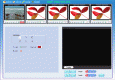
GOE Video MX Std v.1.2.0.1
GOE Video MX Std is a Windows-based software for live video editing, recording. It can load video from multiple cameras, TV card, and local video files, What's more, you can play pictures and draw on video
Paint on Whiteboard Desktop v.0.1.3 Alpha
Write on your desktop with this tool. Is an easy program writen in java for paint on Desktop. The finaly is to use in a learning enviroment with a digital whiteboard. You can also use it to paint your screencast and screenshots.Requirements: *

Configurable Desktop Clock
Desktop Clock Utility to Display Configurable Clock on Desktop. Configure Display Font / Font Size / Text Color / Background Color. Configure Display Time Difference. Trial Version does not have any nagging pop ups. Clock Utility Remembers Last Location
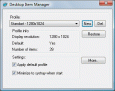
Desktop Item Manager
"Desktop Item Manager" helps you forget about desktop items' chaos caused when changing your screen resolution. It allows you to manage an item order on desktop saving and/or restoring any variants of desktop item placing. This utility will definitely

Desktop Calendar v.2.1.2.3286
Record anything by double-click on desktop. It's very convenient and useful. Desktop Calendar will help you manage appointments, to-do lists, schedules, and more.

Desktop Clock-7 v.4.0
Desktop Clock-7 is program that displays the current time, date, day of the week on desktop window. You can resize the clock, move it anywhere, hide or show it using menu on system tray icon and use one alarm. The program uses color scheme of OS Wind
Desktop iCalendar Lite v.1.9.5.1
Desktop iCalendar Lite is a free desktop calendar for windows. It allows you to manage your events, to-do list on desktop. It allows subscribing public Google Calendar, such as holidays, election or NBA. It is full customizable.